Newsletter Glue
Newsletter Glue connects your email newsletter directly to WordPress, making it easy to publish, send, and manage newsletters without ever leaving your site.
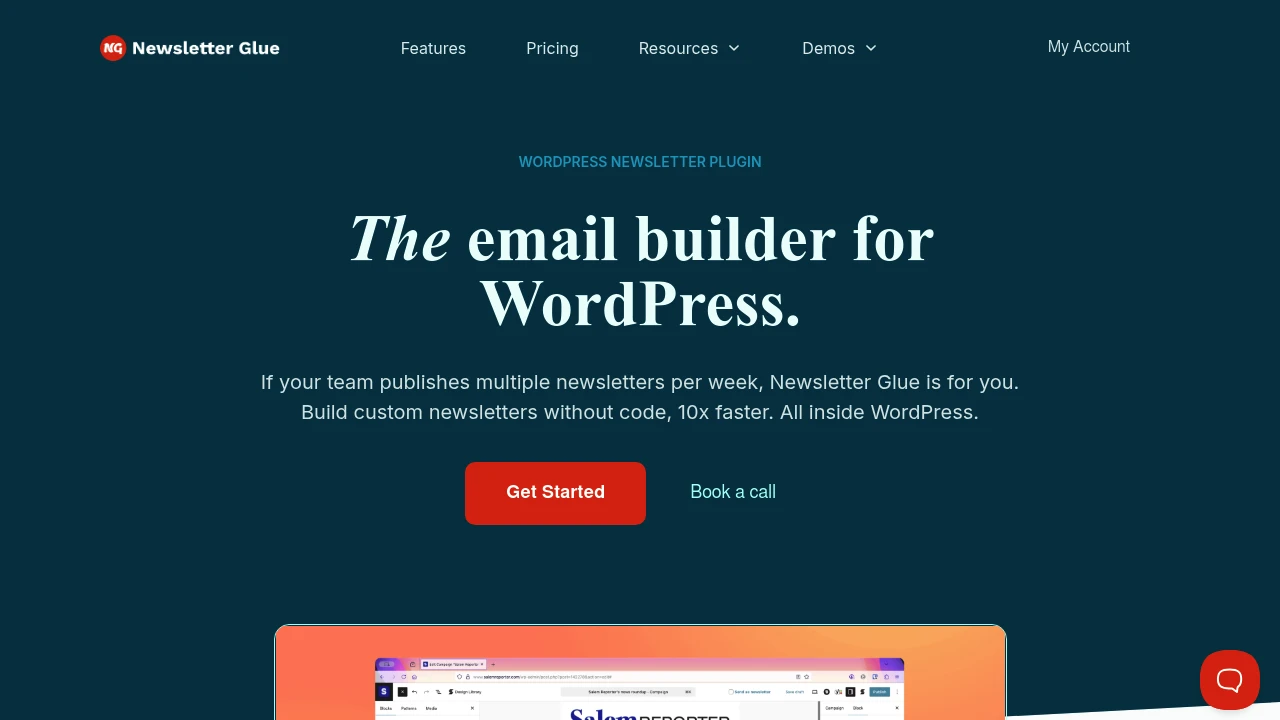
Overview
Newsletter Glue is a WordPress plugin that allows content creators to build and send email newsletters directly from the WordPress block editor without leaving their website. Originally founded by Lesley Sim and Ahmed, the plugin was sold to Tyler Channell of PaywallProject in April 2025, signaling continued development and expansion. The plugin meets WordPress VIP Coding Standards and has been trusted by major publications, newsrooms, and media companies who want to maintain consistency between their website and email content while streamlining their publishing workflow.
What differentiates Newsletter Glue from traditional email marketing platforms is its role as middleware that connects WordPress to your existing email service provider rather than replacing your ESP entirely. The plugin integrates with 13 major email services including Mailchimp, MailerLite, ActiveCampaign, Brevo, Klaviyo, and others, pulling subscriber lists and sending capabilities through API connections while giving you the familiar WordPress editing experience. Every newsletter you create is automatically published as a webpage on your site, creating an SEO-friendly archive that makes your content searchable and discoverable beyond subscriber inboxes. For newsletter creators already invested in the WordPress ecosystem, Newsletter Glue eliminates the tedious workflow of writing posts in WordPress and then recreating them in a separate email platform, saving hours each week and ensuring perfect consistency between web and email versions.
Best For
Newsletter Glue is ideal for WordPress users who publish regular newsletters and want to eliminate the friction of jumping between platforms to recreate content. The plugin works particularly well for bloggers who publish weekly roundups, newsrooms managing multiple editorial newsletters, content creators who want their newsletters to also function as blog posts for SEO purposes, and organizations with teams coordinating newsletter production. Newsletter creators who value owning their content infrastructure and want newsletters archived on their own domain rather than hosted on third-party platforms will appreciate the approach. The tool suits users comfortable with WordPress and the Gutenberg block editor, though it requires an external email service provider for actual delivery, making it less suitable for creators looking for an all-in-one solution without additional subscriptions.
Key Features
-
Native WordPress Integration: Newsletter Glue works entirely within the WordPress block editor, allowing you to design, write, and send newsletters using the same familiar Gutenberg interface you use for blog posts. This native integration means no learning curve for WordPress users and no need to switch between different content management systems, maintaining workflow consistency and eliminating the cognitive overhead of adapting to different editing environments.
-
Automatic Newsletter Archive: Every newsletter you send through Newsletter Glue is automatically published as a webpage on your WordPress site, creating a searchable, SEO-friendly archive that extends your content's reach beyond email inboxes. This dual-publishing approach gives your newsletters a second life as website content, improving search engine visibility and allowing new visitors to discover past newsletters without requiring them to subscribe first.
-
Post Embed Block for Easy Curation: The plugin includes a specialized Post Embed block that allows you to type the beginning of a post title and automatically generate complete post cards with featured image, title, excerpt, and link. This feature dramatically accelerates the creation of weekly roundup newsletters or content digests, eliminating the manual work of copying and pasting URLs, images, and excerpts from multiple posts.
-
Show and Hide Content Blocks: Newsletter Glue provides conditional content blocks that let you show different content to newsletter subscribers versus website visitors. This functionality allows you to add email-specific elements like personalized greetings or call-to-action buttons that only appear in the emailed version, while hiding website-specific elements like navigation or sidebars from the email version, ensuring each format looks polished and appropriate for its context.
-
Newsletter Pattern Template Builder: The plugin includes a template builder that allows you to create reusable newsletter layouts and design patterns without coding. Once you've designed a template with your preferred logo, colors, typography, and structure, you can apply it to future newsletters with a single click, ensuring brand consistency across all issues without rebuilding the design from scratch each time.
-
Custom CSS Injection: For advanced users who want complete control over newsletter styling, Newsletter Glue allows you to inject custom CSS that appears in emailed newsletters but not on your blog. This flexibility enables sophisticated design customizations that match your brand guidelines perfectly while maintaining separate styling for web and email contexts when needed.
-
13 Email Service Provider Integrations: Newsletter Glue connects via API to major email platforms including Mailchimp, MailerLite, ActiveCampaign, Campaign Monitor, GetResponse, Brevo, AWeber, Klaviyo, Mailjet, Moosend, Sendy, Sendgrid, and Constant Contact. These native integrations handle subscriber management, list segmentation, scheduling, analytics, and actual email delivery, allowing you to leverage your ESP's advanced features while using WordPress for content creation.
-
Team Collaboration Features: The Publisher plan includes user role and permission management, allowing editorial teams to collaborate on newsletter production with appropriate access controls. Multiple team members can draft, review, and approve newsletters within WordPress, streamlining workflow coordination and eliminating the need for email chains or separate project management tools for newsletter production.
-
One-Click Publish and Send: Once your newsletter is ready, Newsletter Glue provides a simple toggle that publishes the post to your website and simultaneously sends it to your email subscribers. This single-action publishing eliminates the multi-step process of publishing to WordPress, exporting content, importing to your ESP, and manually triggering the send, reducing the opportunities for errors and saving time on every newsletter.
-
Static Site Compatibility: The Publisher plan includes compatibility with static site generators, allowing you to use Newsletter Glue even if your WordPress installation is used as a headless CMS. This technical capability suits advanced users who have decoupled their frontend presentation from WordPress while still wanting to use WordPress for newsletter content management.
Pricing
Newsletter Glue operates on a monthly subscription model with three pricing tiers. The Basic plan costs $99 per month and includes the newsletter builder, pattern template builder, 9 custom newsletter blocks, automated emails, dynamic conditional content, user roles and permissions, and integrations with 13 email service providers including popular options like Mailchimp, MailerLite, and ActiveCampaign. The Pro plan costs $150 per month and includes all Basic features plus advanced conditional content capabilities, making it suitable for users who need more sophisticated personalization. The Enterprise plan costs $999 per month and allows use on 10 sites plus unlimited staging sites, along with premium features and dedicated support for larger organizations and agencies. All plans can be used on one production site plus unlimited staging sites, ensuring you can test changes safely before going live. Newsletter Glue offers a 30-day money-back guarantee with no questions asked, 24-hour first response support guarantee ensuring your newsletters go out on time, and a best price guarantee stating they never run sales or promotions. The company occasionally offers special promotional pricing, with a reported $99 per year beta plan for the first 100 users and discount codes through partnerships. The plugin previously offered a free version limited to Mailchimp integration, but as of May 2022 transitioned to a premium-only model, focusing development resources on the paid version with full feature access.