Email Blacklist Check: How to Monitor and Remove Your Domain
Check if your domain is blacklisted across 25+ major databases in 30 seconds. Learn how to monitor, remove listings, and prevent future blacklisting. Free tool included.

Your newsletter's open rate just dropped from 35% to 12% overnight. Bounces are spiking. Subscribers say they're not getting your emails.
You might be blacklisted.
Over 25 major blacklist databases monitor internet traffic for spam. Being listed on just one can tank your deliverability. Here's how to check, fix it, and prevent it from happening again.
What Email Blacklists Actually Are
Email blacklists are databases that flag IP addresses and domains suspected of sending spam. When you send a newsletter, email providers like Gmail and Outlook check your domain against these blacklists before delivering your message.
If you're listed? Your email gets rejected or goes straight to spam.
There are two types:
- IP Blacklists track the IP address sending emails. If you're on shared hosting, someone else's bad behavior can affect you.
- Domain Blacklists track your actual domain name. These follow you even if you change email providers.
Major blacklist databases include:
- Spamhaus (the most influential)
- SURBL
- Barracuda
- SpamCop
- SORBS
- UCEPROTECT
The impact is immediate. Average inbox placement is around 83% globally. Get blacklisted, and your deliverability can drop to single digits—or zero.
Most newsletter creators only discover they're blacklisted after their metrics collapse.
Check your domain now - use our blacklist checker to scan 25 major blacklist databases in 30 seconds.
How to Check If You're Blacklisted
You won't get notified when you're blacklisted. The first signs are:
- Open rates drop 20%+ suddenly
- Bounce rate exceeds 2%
- Spam complaints increase
- Subscribers report missing emails
Using a Blacklist Checker
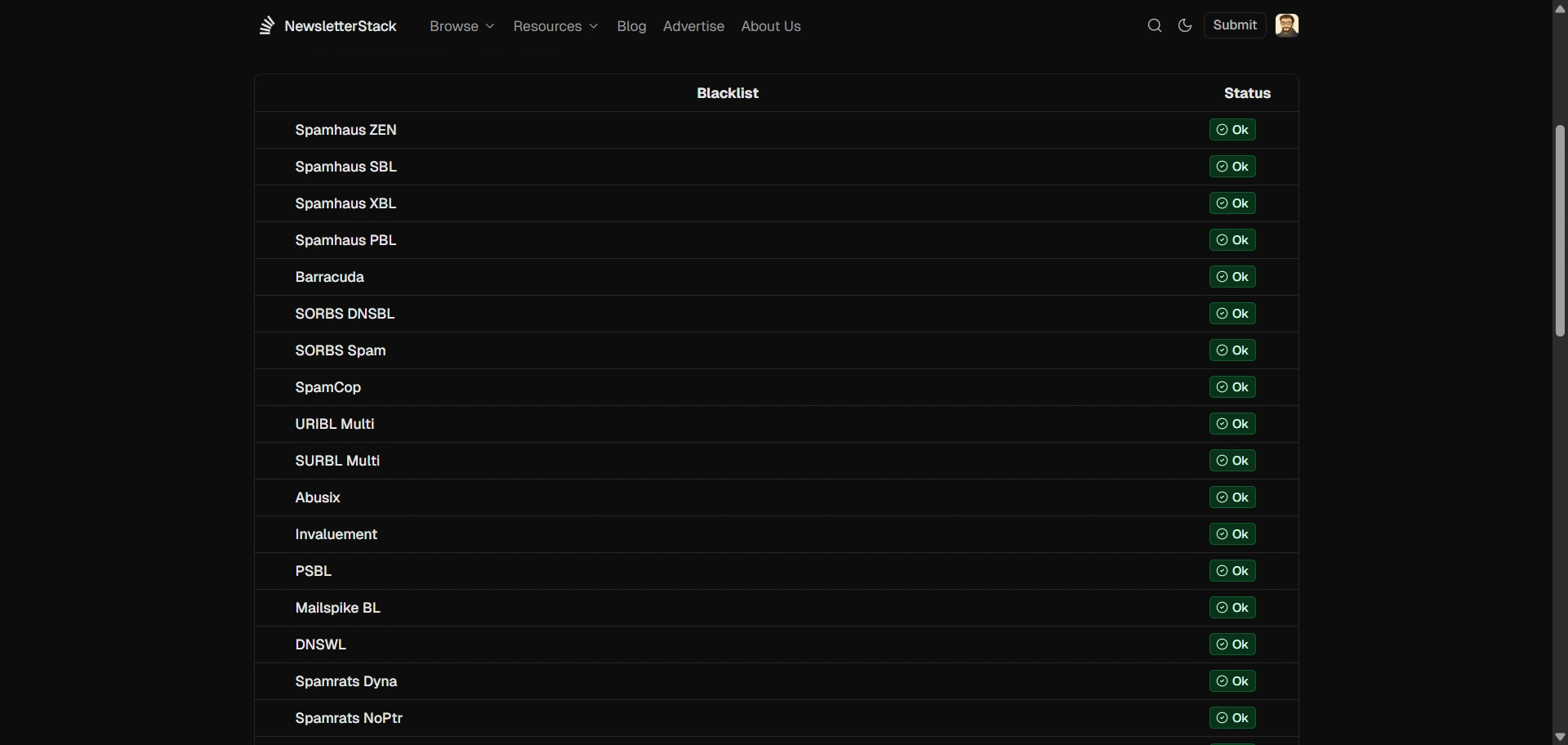 Enter your domain to our blacklist checker and scan 25 blacklist databases simultaneously. You'll see:
Enter your domain to our blacklist checker and scan 25 blacklist databases simultaneously. You'll see:
- OK (Not Listed) - Your domain is clean
- Timeout - Database temporarily unavailable (try again later)
- Listed - You're blacklisted, with a link to start removal
The scan takes about 30 seconds.
Why check multiple databases? Different email providers use different blacklists. Gmail might check Spamhaus while Outlook uses Barracuda. Being listed on just one blocks thousands of subscribers.
How often should you check? Monthly minimum. Weekly if you've had deliverability issues. After major list imports or campaign changes.
Understanding Different Blacklist Types
Not all blacklists are equal.
-
Real-time Blacklists (RBLs) automatically remove listings after a set period. SpamCop, for example, removes your domain after 24 hours of clean sending. Get flagged once, stop the problem, and you're off the list tomorrow.
-
Major Blacklists require manual removal requests with detailed explanations and proof you've fixed the issue. Spamhaus and SURBL fall here. Removal can take weeks or months.
The most impactful blacklists:
-
Spamhaus ZEN - Most widely adopted globally. Landing here is worst-case.
-
SURBL - Tracks domain reputation, particularly relevant for newsletters with links.
-
Barracuda BRBL - Free and commonly used by small to medium ISPs.
How to Remove Your Domain From a Blacklist
Getting delisted requires more than a removal request. Skip the root cause, and you'll be blacklisted again within days.
Step 1: Identify Why You Were Blacklisted
Common causes:
- High spam complaint rates
- Spam traps in your list (honeypot emails)
- Missing or broken authentication (SPF, DKIM, DMARC)
- High bounce rates from invalid addresses
- Compromised email accounts
- Sudden volume spikes
Check your email platform's analytics for bounce spikes, complaint increases, or authentication failures.
Step 2: Fix the Problem First
This is critical. Blacklist operators won't remove you if the problem persists.
Clean your email list using verification services. Remove invalid emails, spam traps, and disposable addresses.
Set up proper authentication. Use our email authentication checker to verify your SPF, DKIM, and DMARC records.
Remove unengaged subscribers. If people haven't opened your newsletters in 6+ months, they're hurting your deliverability.
Secure compromised accounts if your server was hacked.
Step 3: Submit Delisting Requests
Each blacklist has its own removal process. Your blacklist checker should provide direct links for every database where you're listed.
Your request should include:
- Clear explanation of what caused the blacklisting
- Specific steps you've taken to fix it
- Proof of fixes (screenshots, authentication records, verification reports)
- Professional tone—no excuses
Step 4: Timeline Expectations
Removal times vary:
- SpamCop: Automatic in 24 hours if clean
- Most real-time blacklists: 3-7 days
- Spamhaus and major blacklists: 2-3 weeks to several months
Warning: Repeat offenders face progressively harder removal. Get blacklisted three times on Spamhaus, and you might be permanently listed.
Continue monitoring while you wait.
Being blacklisted wastes your email platform fees—you're paying to send emails that never reach inboxes. Use our newsletter cost calculator to see what poor deliverability costs you.
How to Prevent Future Blacklisting
Prevention beats removal every time.
1. List Hygiene Practices
-
Verify email addresses before adding them. Catch spam traps, invalid addresses, and temporary emails before they damage your reputation.
-
Remove hard bounces immediately. Every invalid address you send to hurts your reputation.
-
Scrub inactive subscribers every 6 months. If someone hasn't opened in 180 days, remove them.
-
Never buy email lists. Purchased lists are filled with spam traps that guarantee blacklisting.

Professional monitoring solution: ZeroBounce offers comprehensive email verification and blacklist monitoring in one platform. Their system automatically checks your domain against 20+ blacklists daily and alerts you immediately if you're listed before your deliverability tanks.
Beyond blacklist monitoring, ZeroBounce validates email addresses, removes spam traps, identifies disposable emails, and provides detailed deliverability insights. This prevents the issues that cause blacklisting in the first place.
Note: This is an affiliate link. Using it helps maintain NewsletterStack and keep our tools free. We only recommend services we've vetted and believe provide genuine value to newsletter creators.
2. Authentication Essentials
-
Configure SPF, DKIM, and DMARC properly. These protocols verify you're authorized to send from your domain. Check your authentication setup in 30 seconds.
-
Monitor monthly. DNS records can break during domain transfers or hosting changes.
3. Sending Best Practices
-
Maintain consistent volume. Sudden spikes from 1,000 to 50,000 emails trigger spam filters.
-
Warm up new domains gradually. Start with small batches to engaged subscribers, then scale over several weeks.
-
Keep bounce rates under 2%. Higher rates signal list quality problems.
-
Keep spam complaints under 0.1%. Even one complaint per 1,000 sends is a warning sign.
4. Engagement Monitoring
-
Track opens, clicks, and unsubscribes. Declining engagement precedes blacklisting.
-
Remove chronically unengaged contacts. They're hurting deliverability anyway.
-
Use double opt-in. This confirms email addresses are valid and wanted.
5. Regular Monitoring
-
Check blacklist status monthly minimum. Weekly is better.
-
Address listings immediately. The longer you're listed, the more damage occurs.
-
Treat "Listed" results as emergencies requiring same-day investigation.
Take Action Now
Email blacklisting destroys deliverability overnight. Most creators don't realize they're listed until metrics collapse.
The three-step protection plan:
- Check your status right now - Free scan across 25 databases
- Clean your list - Remove toxic addresses before they cause damage
- Monitor monthly - Catch listings early before widespread problems
Zack Ho
@zackwritescode