WordPress Newsletter
WordPress Newsletter lets you seamlessly share your posts as email updates. You can grow and manage your subscriber list, customize your design, monetize your content, and keep full control of your audience and publishing.
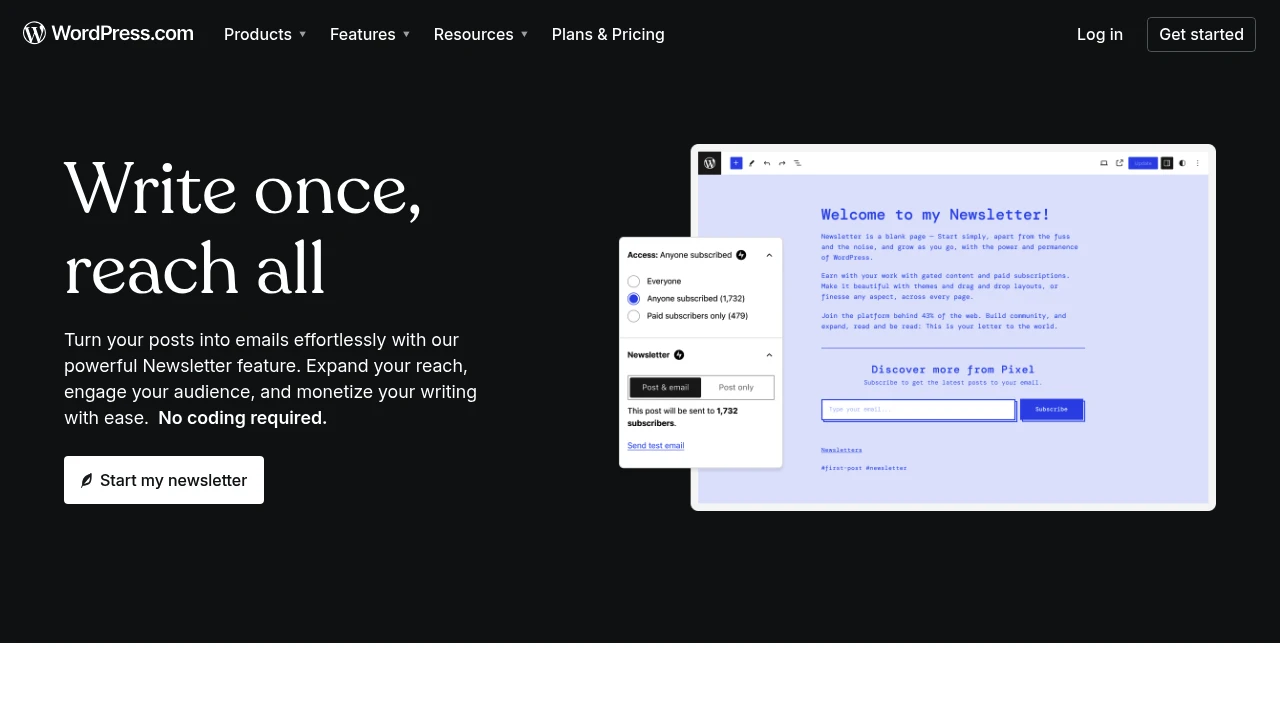
Overview
WordPress Newsletter is a native newsletter feature built directly into the WordPress platform that converts blog posts into email notifications automatically. The feature turns posts into emails effortlessly, allowing creators to expand reach, engage audiences, and monetize writing without coding . Unlike external email marketing platforms that require separate tools and integrations, WordPress Newsletter works seamlessly within the WordPress publishing workflow, automatically sending new content to subscribers whenever you hit publish.
WordPress.com has been sending 20+ million emails daily for 17 years , reflecting substantial infrastructure and experience in email delivery. The platform positions newsletter functionality as an integrated part of content publishing rather than an add-on service, letting creators focus on writing while WordPress handles distribution. For bloggers and writers already using WordPress.com for their websites, the newsletter feature requires no additional platform, no separate subscriber management, and no complicated email campaign setup.
With WordPress.com, you own your content and subscriber list and can take them wherever you go , addressing creator concerns about platform lock-in. The service emphasizes unlimited sending and unlimited subscribers across all plans including free, removing common constraints that make other platforms expensive as audiences grow. This integrated approach makes WordPress Newsletter particularly attractive for content creators who prioritize writing and publishing over complex email marketing automation.
Best For
WordPress Newsletter works best for bloggers and content creators who already use or plan to use WordPress for their websites and want newsletter functionality integrated into their publishing workflow. This includes writers publishing regular blog content who want readers notified of new posts, independent journalists building audiences around their reporting, creative writers sharing stories and essays, and subject matter experts publishing thought leadership. The platform particularly suits creators who prefer writing and publishing over managing separate email marketing tools and campaigns.
Key Features
-
Automatic Post-to-Email Conversion: When you publish a new post, the newsletter email is sent automatically by WordPress.com . Creators don't need to design separate email campaigns or manually trigger sends. Publishing a blog post simultaneously distributes it to subscribers, consolidating content creation and newsletter management into a single action. This automation eliminates duplicate work and ensures subscribers receive notifications immediately.
-
Unlimited Subscribers and Sends: WordPress.com includes unlimited subscribers and unlimited sends on all plans including the free tier . Unlike platforms that charge based on list size or email volume, WordPress.com removes these constraints entirely. For creators planning to grow large audiences, this unlimited model eliminates cost concerns that plague other newsletter platforms.
-
Built-In Monetization: You can accept payments, donations, tips, create paid subscriptions, and gate content on any plan including free . Creators can designate specific posts for paid subscribers only, building subscription businesses without third-party payment processors. Fees for payments range from 10% on the free plan to 0% on the Commerce plan, plus Stripe processing fees , with revenue sharing decreasing as you upgrade plans.
-
Content and Subscriber Ownership: You are always in control of your content and list of subscribers, and can migrate content and export subscriber lists if you move platforms . This portability addresses creator concerns about building audiences on platforms they don't control. The ability to leave with your data means using WordPress.com doesn't lock you into permanent dependence.
-
Subscriber Import and Migration: You can import individual email subscribers or batch import using CSV files, with unlimited imports on paid plans or up to 100 on the free plan . WordPress.com includes a handy import tool for migrating subscribers directly from Substack , making platform switching straightforward for creators considering moves from other newsletter services.
Pricing
WordPress.com is free forever and included on all plans with unlimited subscribers and unlimited sends . For paid newsletters, transaction fees range from 10% of revenue on the free plan down to 0% on the Commerce plan, plus Stripe payment processing fees . The free plan allows up to 100 subscriber imports, while paid plans support unlimited imports. WordPress.com paid plans start at lower tiers for creators who want reduced monetization fees, custom domains, or advanced site customization beyond basic newsletter functionality. The pricing model means newsletter sending itself costs nothing, but monetization fees decrease as you invest in higher-tier WordPress.com plans.
