Notion
Notion is an all‑in‑one workspace where teams and individuals can write, plan, collaborate, and get organized. It combines notes, tasks, databases, and wikis into one flexible platform to help you turn ideas into action.
Used by:
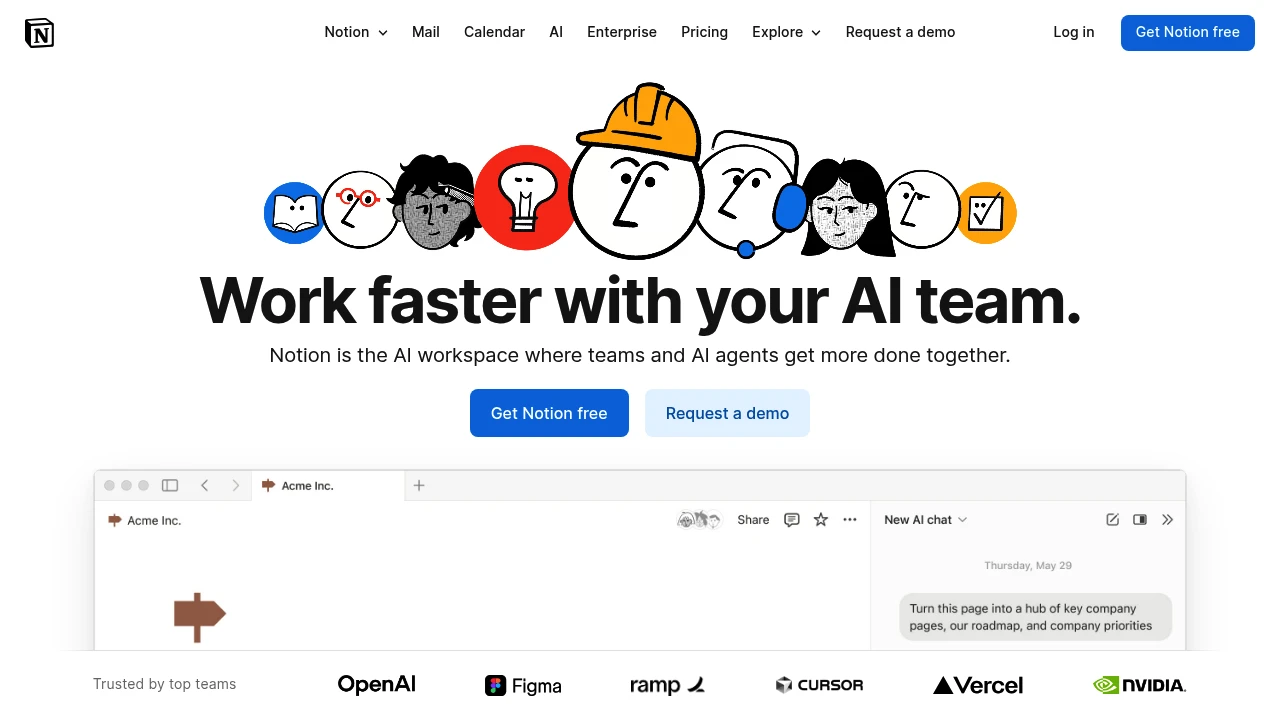
Overview
Notion is an all-in-one workspace platform that combines note-taking, databases, wikis, and project management in a flexible, customizable interface. While not specifically designed for newsletter creation, Notion serves as a powerful content management and planning system for newsletter creators who need to organize research, plan editorial calendars, collaborate with team members, and maintain content databases. The platform allows planning content for multiple marketing campaigns and ensuring every deliverable launches on time .
Newsletter creators use Notion templates and databases to manage the entire content production workflow, from initial idea capture through research organization to publication scheduling. Newsletter content databases in Kanban view provide overview of content being created or currently in progress , giving visual clarity about production status. The platform's flexibility means creators can design custom workflows matching their specific needs rather than adapting to rigid software structures.
Some creators use Notion as a master database to store all newsletter content, then add different linked database views to design newsletter sites when paired with services like Super that convert Notion pages into websites. This approach lets creators write in Notion's comfortable editing environment while automatically publishing to the web. For newsletter creators who value organization, planning, and collaborative workflows over the actual email sending infrastructure, Notion provides the operational backbone while email platforms handle distribution.
Best For
Notion works best for newsletter creators who need robust content planning, research organization, and team collaboration tools rather than email sending capabilities. This includes creators managing complex editorial calendars across multiple publications, teams coordinating between writers, editors, and researchers, creators who accumulate substantial research and want searchable content databases, and organized writers who benefit from structured planning systems. The platform particularly suits creators willing to build custom workflows and who separate content planning from email distribution.
Key Features
-
Flexible Database System: Notion's databases allow creating custom content management systems where each newsletter edition, article idea, or research source exists as an entry with custom properties. Creators can track status, assign team members, set publication dates, and organize content hierarchically. This database flexibility means you design systems matching your specific workflow rather than conforming to predefined structures.
-
Editorial Calendar Views: Content calendar templates help plan multiple marketing campaigns and ensure deliverables launch on time . Newsletter creators can visualize weeks or months of planned content, identify gaps in the schedule, and coordinate publication timing across different channels. Calendar, timeline, and kanban views provide different perspectives on the same content database.
-
Collaborative Workspace: Notion enables real-time collaboration where team members can simultaneously edit documents, leave comments, and track changes. For newsletter teams with writers, editors, and researchers, this collaboration eliminates email attachments and version confusion. Everyone works from a single source of truth with clear visibility into what others are doing.
-
Research Organization: The platform excels at organizing research materials, links, notes, and references in searchable databases. Newsletter creators can clip articles, save quotes, tag sources by topic, and quickly locate relevant research when writing. This organized knowledge base prevents losing valuable research and speeds up the content creation process.
-
Template Marketplace: Newsletter templates make the process of curating, writing, and growing newsletters seamless and efficient . Creators can start with pre-built templates designed specifically for newsletter workflows rather than building systems from scratch. Templates provide proven structures that creators customize to their needs.
Pricing
Notion offers a free plan providing essential features ideal for personal use . The Personal Pro plan costs $5 monthly and offers enhanced features with no file size restrictions . The Business plan costs $20 per user monthly when paid annually or $24 per user monthly with monthly billing . Enterprise plans with custom pricing are available for large organizations requiring advanced admin controls and dedicated support. For newsletter creators, the free or Personal Pro plans typically provide sufficient functionality for content planning and organization, with team plans becoming relevant only when multiple people need collaborative access.
